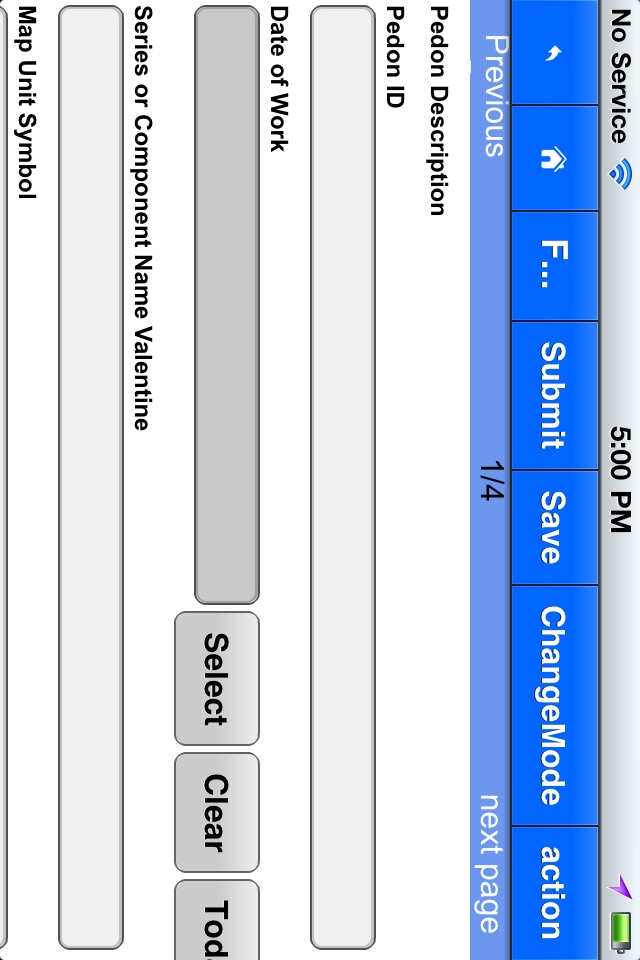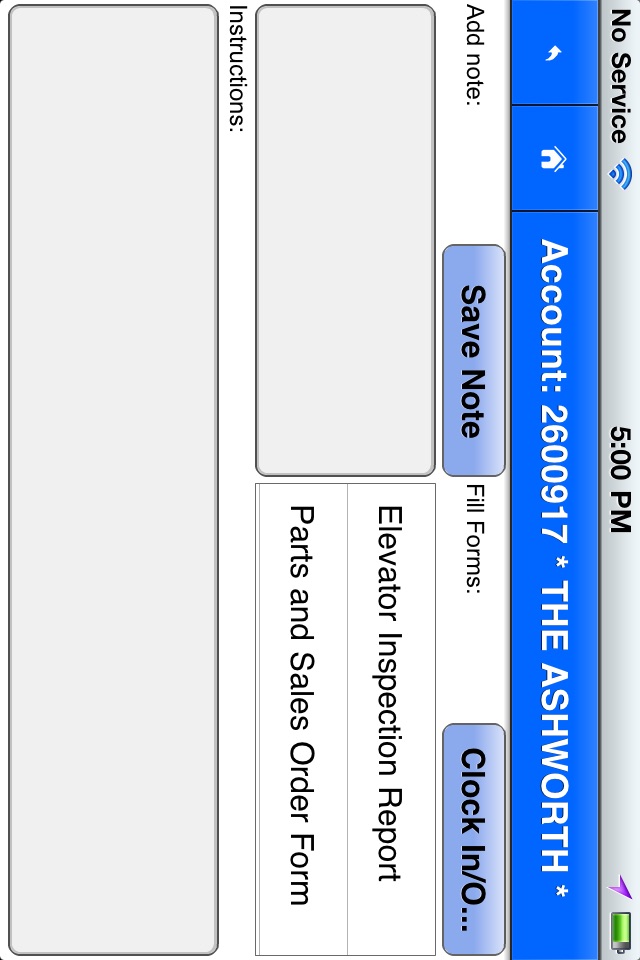MobiTask app for iPhone and iPad
Developer: Groveware Technologies Inc.
First release : 24 Jul 2011
App size: 73.21 Mb
MobiTask is the one wireless client application for ALL smartphones and tablets including: iPhone & iPad.
MobiTask mobilizes employee tasks in the field and connecting them directly to the organization’s enterprise applications. MobiTask allows organizations to rapidly deploy mobile solutions for workers on the go. MobiTask provides the convenience of using DYNAMIC eFORMS to collect field data, manage workflow tasks wirelessly, store documents locally and integrates quickly with most ERP systems and back-end databases.
MobiTask is a one-of-a-kind data & task management, and process automation solution. MobiTask provides a unified platform on the smartphone or tablet for extending workflow tasks from multiple client-side enterprise software applications on a single client interface. MobiTask users can approve tasks or initiate new ones simultaneously on any application such as Oracle® e-Business Suite™, PeopleSoft™, SharePoint™ and Kronos® Workforce Central™. Users can wirelessly clock-in/out, approve and initiate workflow tasks, or use dynamic e-Forms for inspections, licensing and data collection all from their smartphones. Imagine not having to come and go to the office to complete routine tasks. Imagine the Freedom and the Productivity.
Benefits of using MobiTask:
•Increased employee mobility and accessibility direct to enterprise applications
•Mobilizes workflow for organizing and managing inspectors and inspections and for real-time transfer of inspection data
•Greater access to decision data by field employees
•Maintains data integrity and accuracy
•Elimination of redundant data entry at the office
•Fast access to completed forms and tasks on the go
•Electronic time stamps with GPS coordinates for validating data collection point and employee tracking
•Measure and Track distances travelled in background and save it to forms for work orders, expenses, dispatching
•Customized e-mail notifications and acknowledgment messages for data capture
•Security – Fully encrypted data
•Improved productivity
•Reduced time, effort, and cost – incredible ROI!
Continued use of GPS running in the background can dramatically decrease battery life.